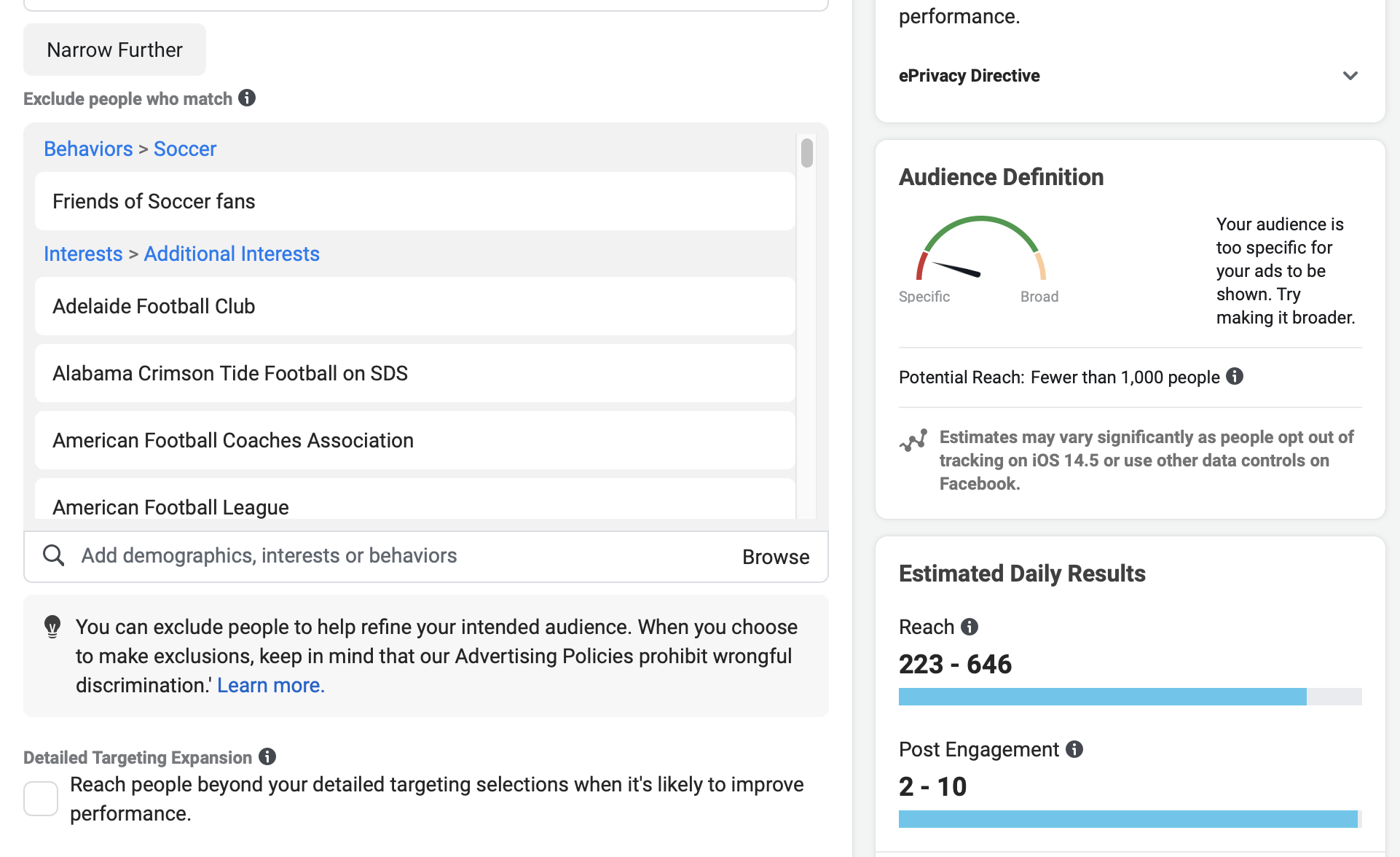Select the interets, you want to add to ad set audience
To have some interests to add to your ad set audience, you have to have made a search for interests, or have saved interests in a project. In this example we are assuming you have already found interests that you want to add.
If you don't know how to find interests, follow this guide: How to find hidden interests on Facebook.
In this example I get my interests from one of my projects, where I have previously saved interests from an earlier search for hidden interests. the name of the project is "European football", where I searched for "Football" and added all the interests with an audience size under 500.000. I then divided them into three layers, "Narrow european football 1", "Narrow european football 2" and "Exclude american football", essentially all the interests about european football in the two first layers and interests related to american football in the last.
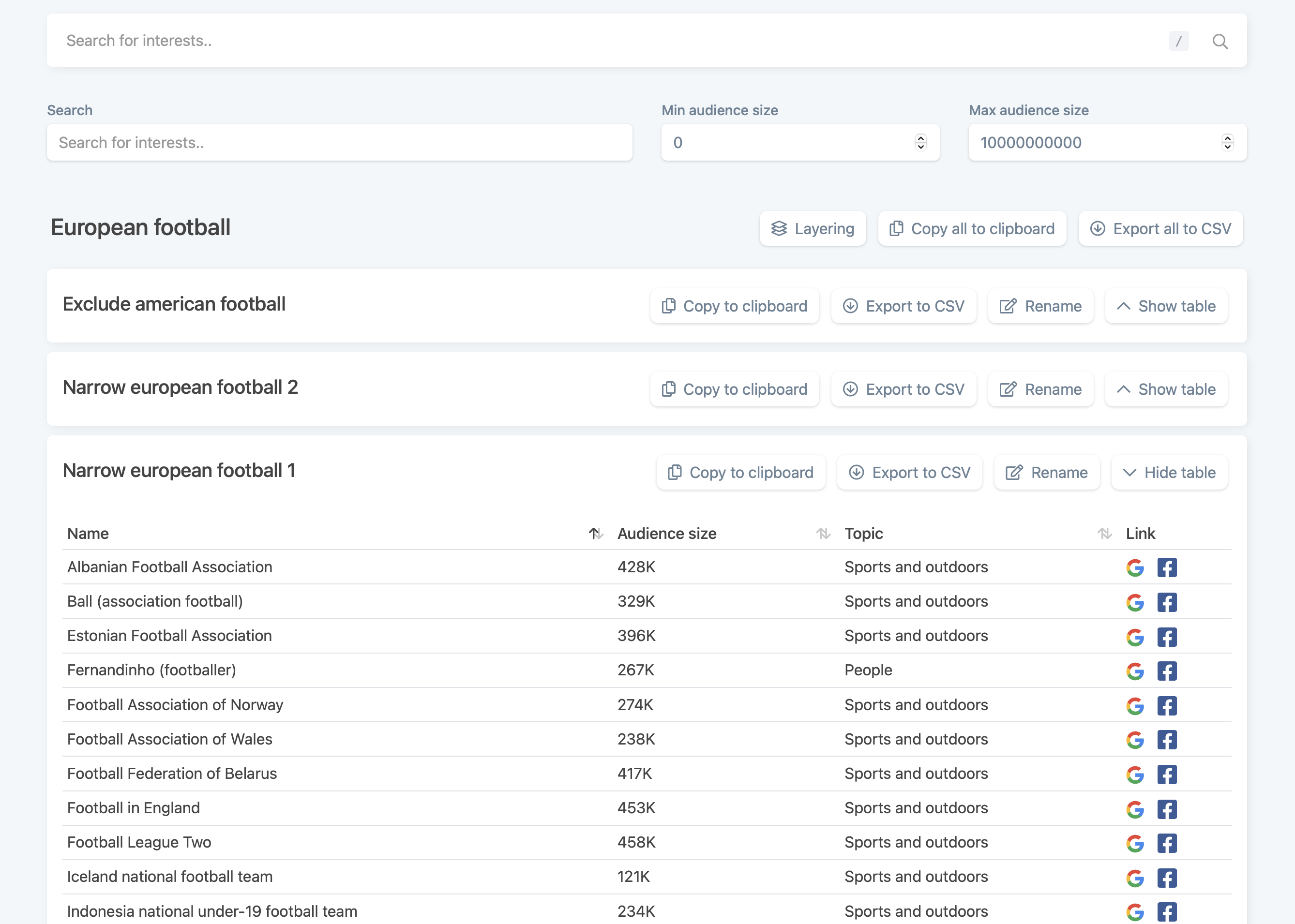
From here, keep this tab/window open, and so you can easily select interests from any project, layer or search. By clicking "Copy to clipboard" you are ready to paste the interests into your desired audience.
Go to your selected ad set in the Facebook Ads Manager
In the navigation bar on the left there is a direct link to the Facebook Ads Manager, "Ads Manager", when clicked will open a new tab. Once clicked, navigate to your ad set, click "Edit" and scroll down to "Audience".
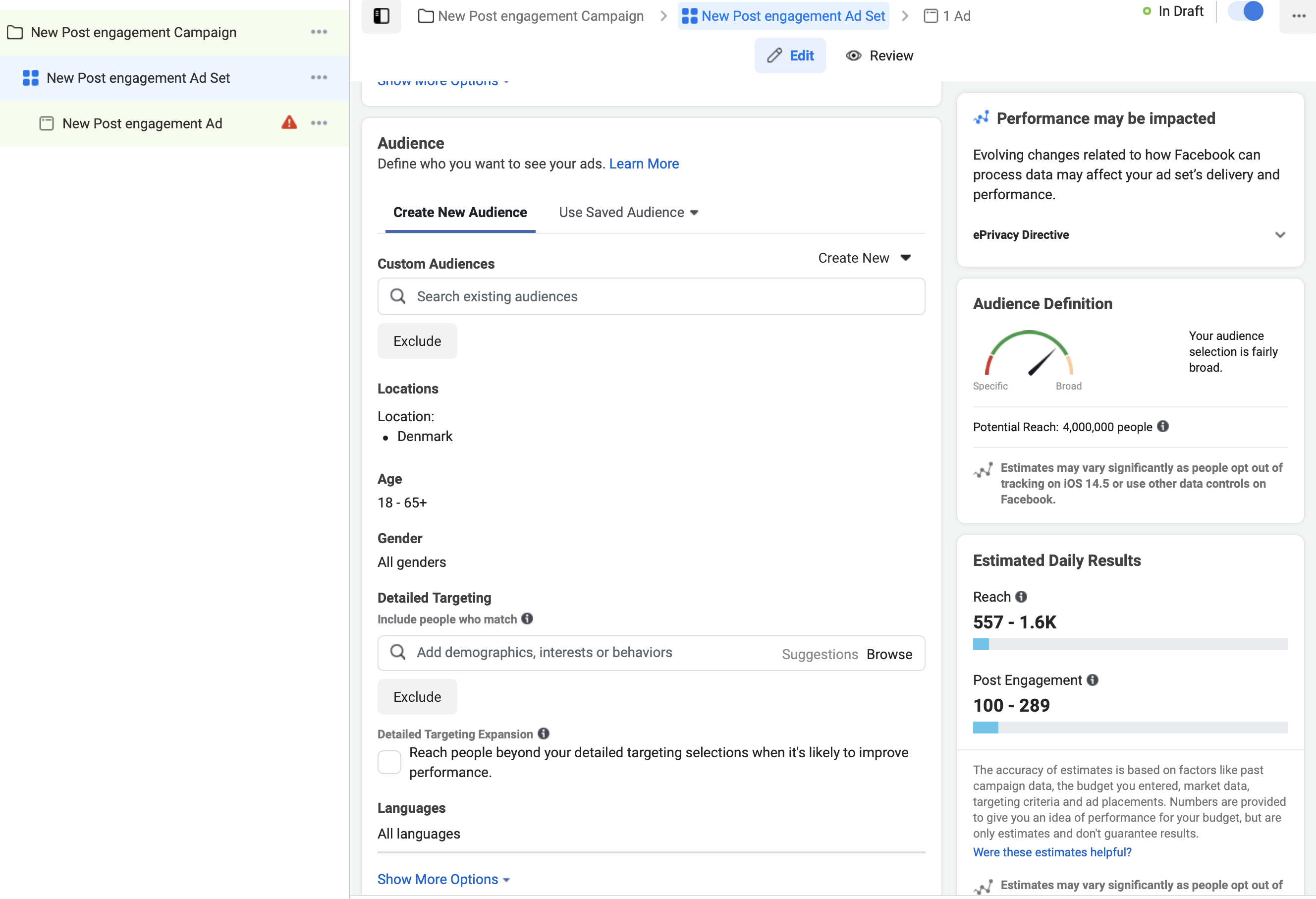
Apply interests to the audience
While in "Audience" section of the ad set, scroll down to "Detailed Targeting". Below it will be an input field with a placeholder, along the lines of: "Add demographics, interests or behaviors". While having clicked "Copy to clipboard" in interestinsights, click on the input field, and paste the interests, either my right clicking and select "Paste", or "cmd/ctrl + v". Hit enter, and all the interests is now added to that audience.
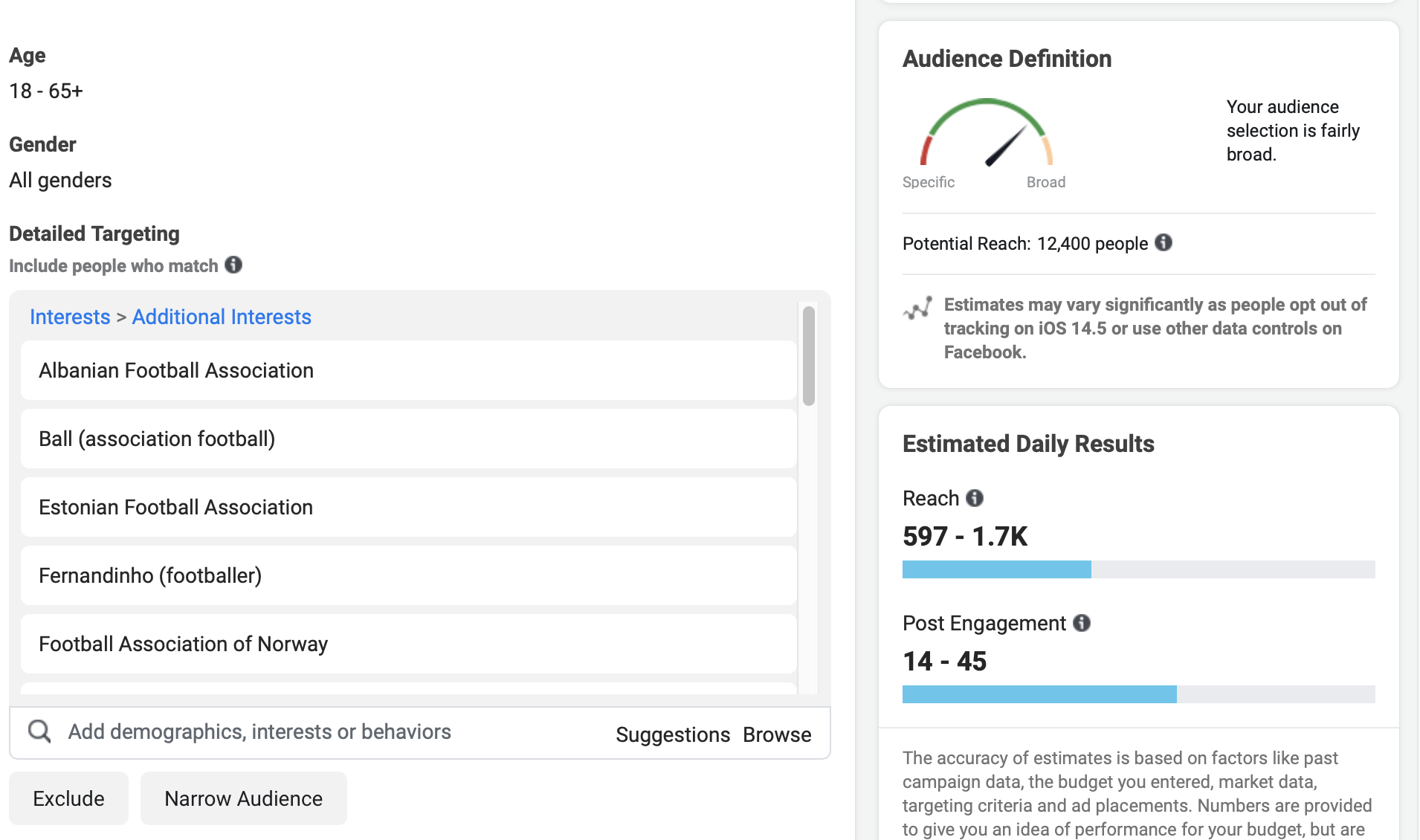
Option: Narrow audience with multiple interests
After you have added your interests to your audience, you can narrow your audience further, to get a specific, unique and ultimately cheaper audience. As mentioned earlier, I usually have two or more layers of interets in my projects, a few for narrowing the audience.
The button to narrow the audience, "Narrow" in Facebooks Ads Manager, lets you add another set of interests, that the people in your audience, also has to have, prior to the already added interests. So, to be included in your audience they have to have atleast one interest in each of the sets.
To get the second layer of interests, I return to interestinsights and get my second layer "Narrow european football 2", click "Copy to clipboard" and head back to the ads manager and click the "Narrow" button below the previously added interests. I paste the interests and hit enter.
The Potential Reach estimate is now lowered, as well as the price of engagement. By narrowing the audience you also get the most promising propects, if done right, and get the highest conversions rates, especially combined with excluding people with specific interests in the audience.
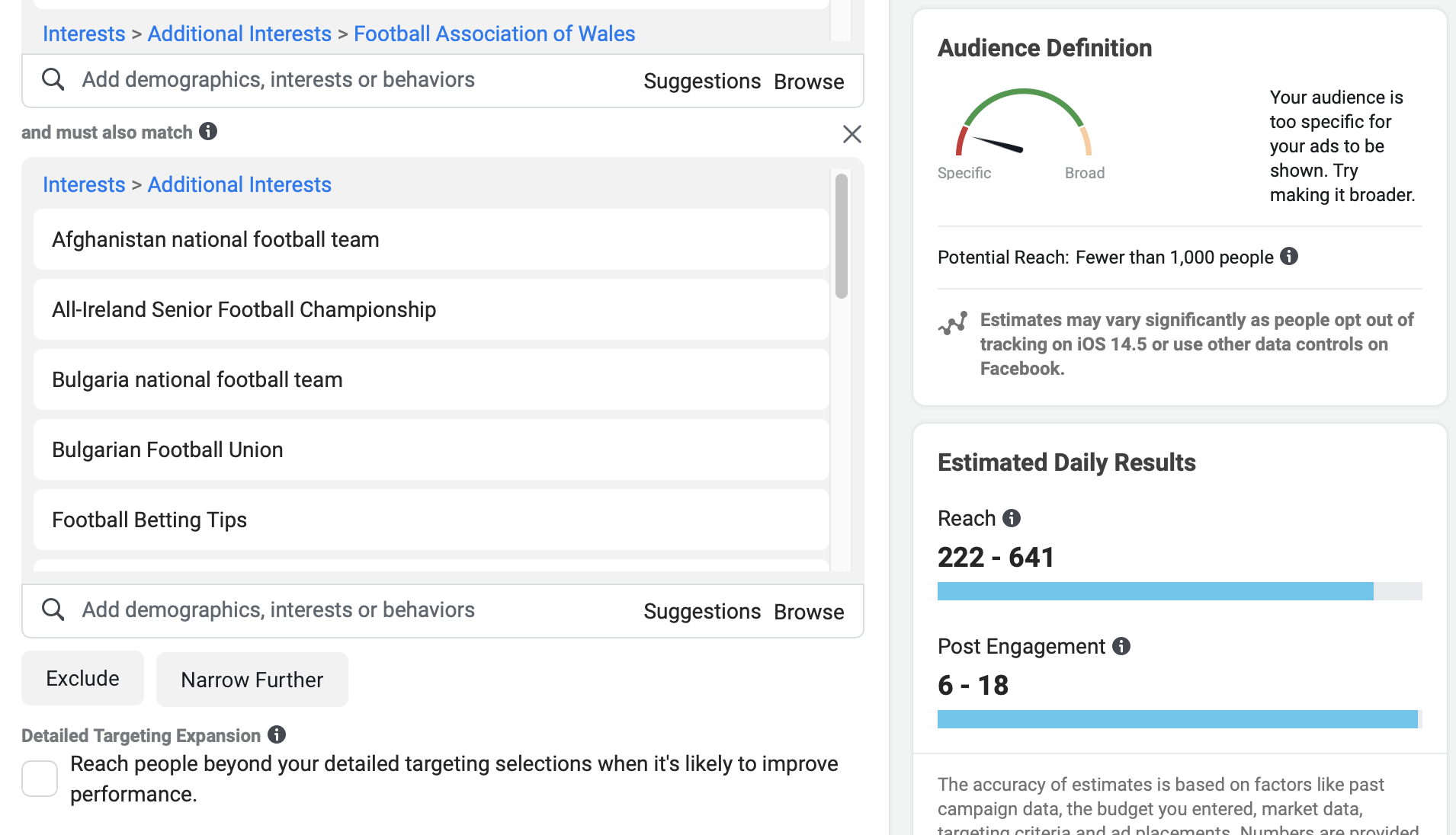
Option: Exclude people from audience with interests
Similar to the "Narrow" button, there is an "Exclude" button, which excludes people from your audience, if they have an interest that you added to this section. Which means it also narrows the audience, which can be a bit confusing.
For this section I have saved the last of my three layers: "Exclude american football". I want an audience that is specifically only interested in european football, and not american football, and to accomplish this I need a list of interests associated with american football.
Since I have already created this layer in my project, I'm going back to interestinsights and click "Copy to clipboard" on that last layer, and then back to the Facebook Ads Manager. Here I click the "Exclude" button and as before, paste the interests from my clipboard and hit enter.
My audience have now been specified even further, and I have created a more narrow and cheaper audience, than if I had just added one layer. With the goal to increase the conversion rate.
When it comes to audiences, we want the highest ratio of engaged users to not-engaged users. And we want the customer as cheap as possible. To achieve this we want a small audience who shows engagement in what we have to offer, instead of a much larger audience, where most ignores our proposition. This way each click and each customer gets cheaper as well.