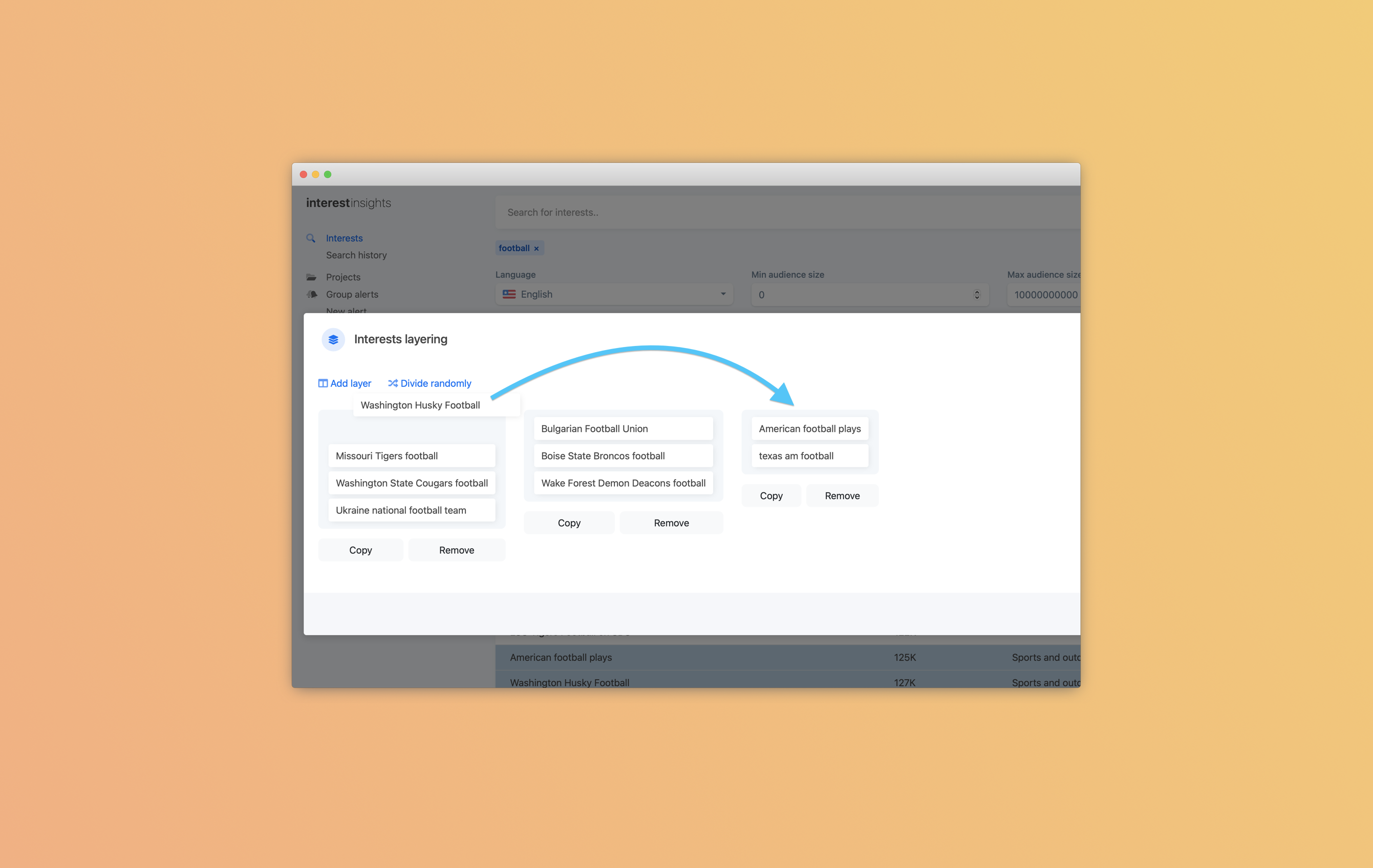Search for interests
To have some interests to create layers with, you have to have made a search for interests. If you don't know how to find interests, follow this guide: How to find hidden interests on Facebook.
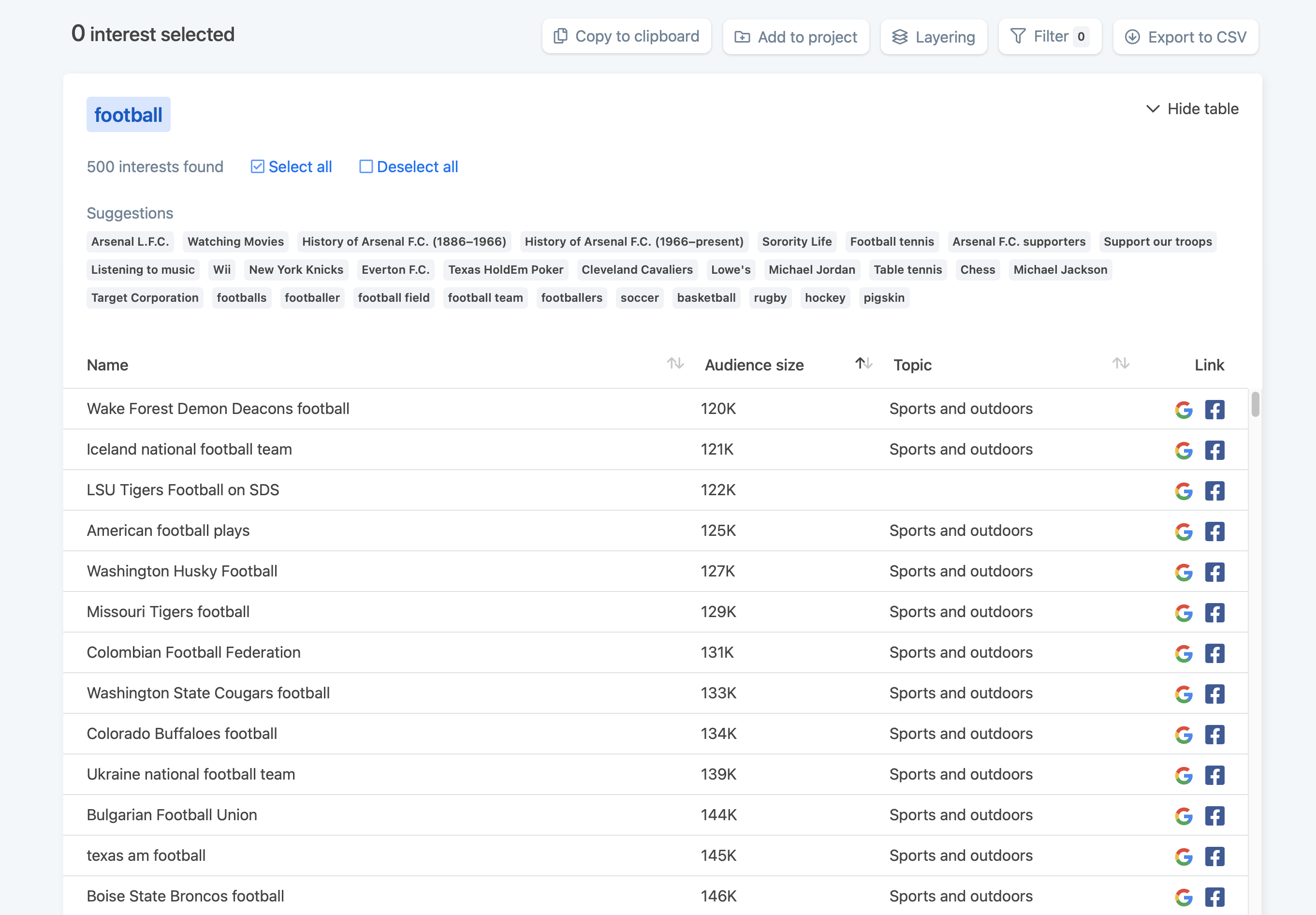
Select interests
Once you have made a search, and depending on your search term and your filters, you should now have interests in the table to select from. You select your interests by clicking the row in the table. You can select as many interests as there is in the table, and you can add infinite interests to your layers.
If you want to learn more about selecting interests, you can read this section: Select interests.
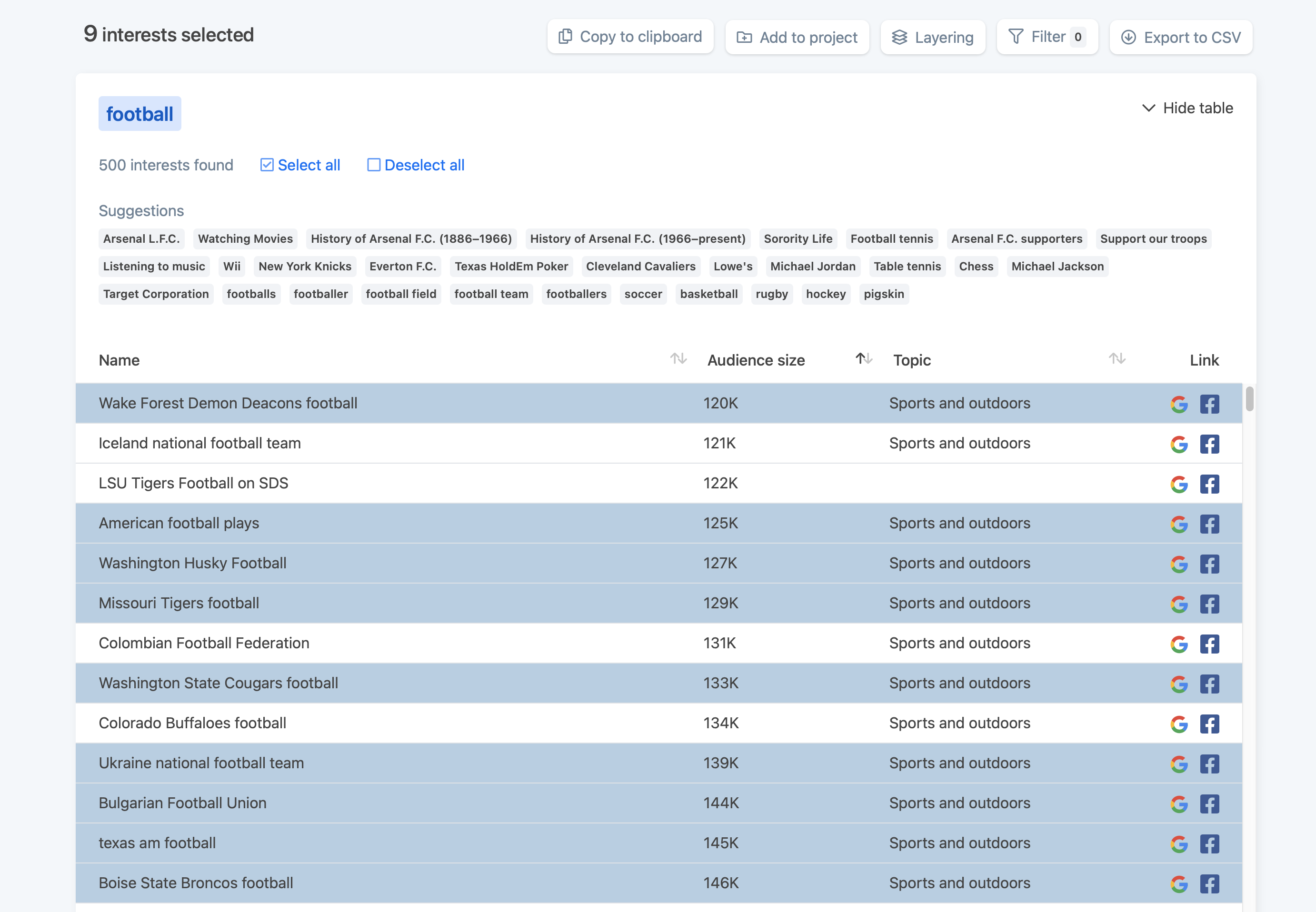
Add layers
Once you have selected your interests in the search table, click the button "Layering", in the top, just below the filters for audience size. This opens up a window with two layers, and your interests divide into the two at random.
You now have a few options, represented as buttons in the window:
- Drag and drop interests between layers (not a button)
- Add layer
- Divide randomly
- Copy
- Remove
- Start over
Drag and drop interests, by clicking on an interest and holding the mouse down, you can drag interests around and dropping them into other layers. This way you can sort your interests into the exact layers you prefer.
Add layer, creates a new empty layer, you can drag interests into. You can create as many layers as you like.
Divide randomly, divides your selected interests randomly into the layers you have created.
Copy, copies the interests in that specific layer, into the clipboard, for you to paste into the Ads Manager, or somewhere else.
Remove, removes the specific layer, and it's interests, but not indefinitely. Clicking "Start over", will restore the interests, but not the layers you have created, additional to the first two layers.
Start over, resets whatever you might have done in the layering window, and will restore all the initially selected interests, and divide them into two layers.
Depending on what interests you have selected, the most common scenario, is to create a few layers, and either dragging and dropping the interests into the right layers, or divide them randomly. And copying them at last to insert them into the audience.
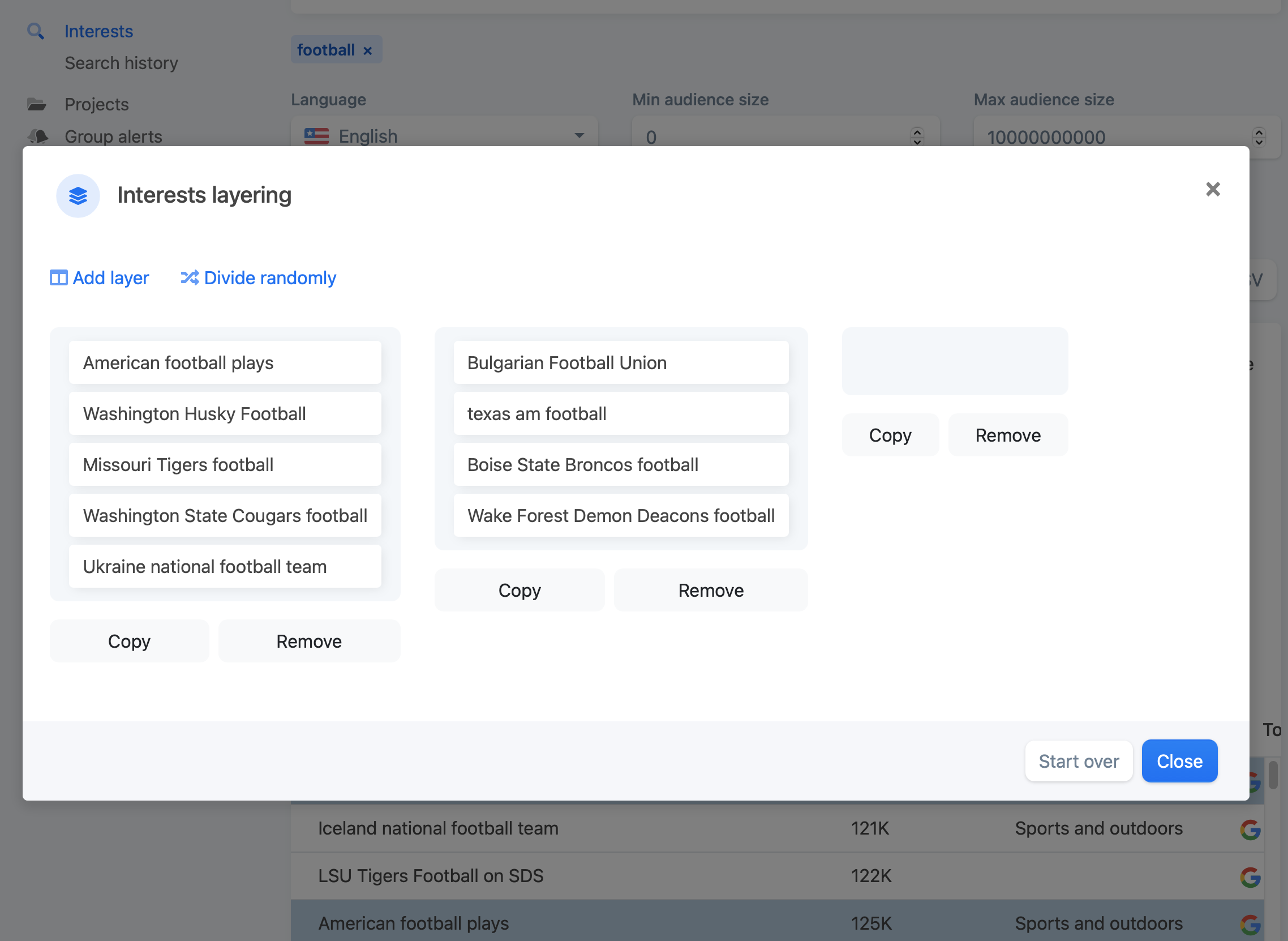
Move interests into layers or divide randomly
When you have more than one layer, you can drag and drop each individual interest into another layer. Simply by clicking an interest and holding the click, while moving the interest into another layer.
You can divide your interests into the same layers, you would add them into, in Facebooks Ads Manager, making it easier to copy and paste them later. Each layer to narrow and exclude people in the audience.
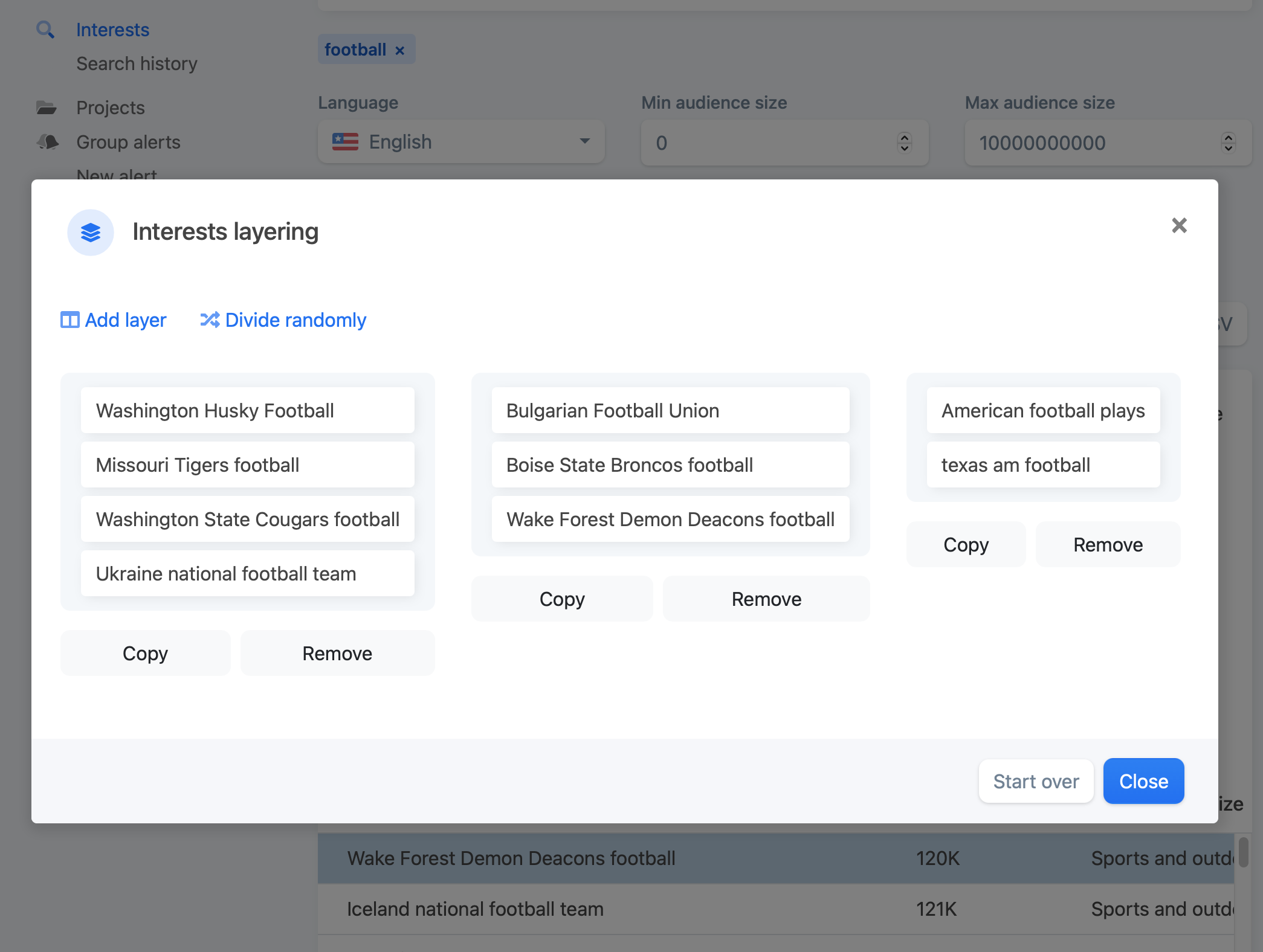
Copy to clipboard
When you have divided the interests into the layers, you can click the "Copy" button of each layer, and copy the interests in that layer, into your clipboard.
You can now paste each layers interests into the same amount of layers in your Detailed Targeting of your audience in your ad set. As an example you can add one layer initially, then click "Narrow", insert another layers interests, and last click "Exclude" and insert the last layers interests.