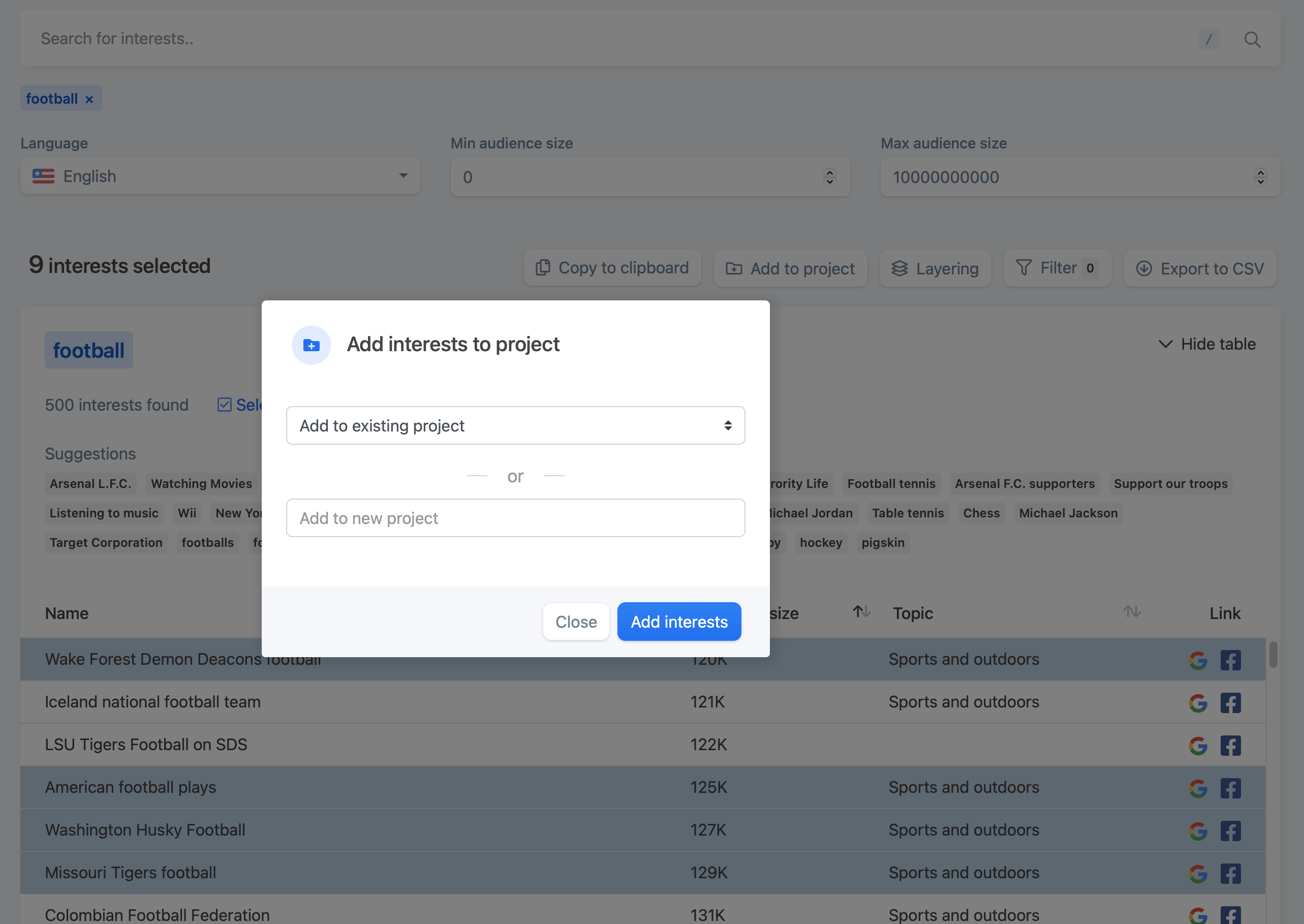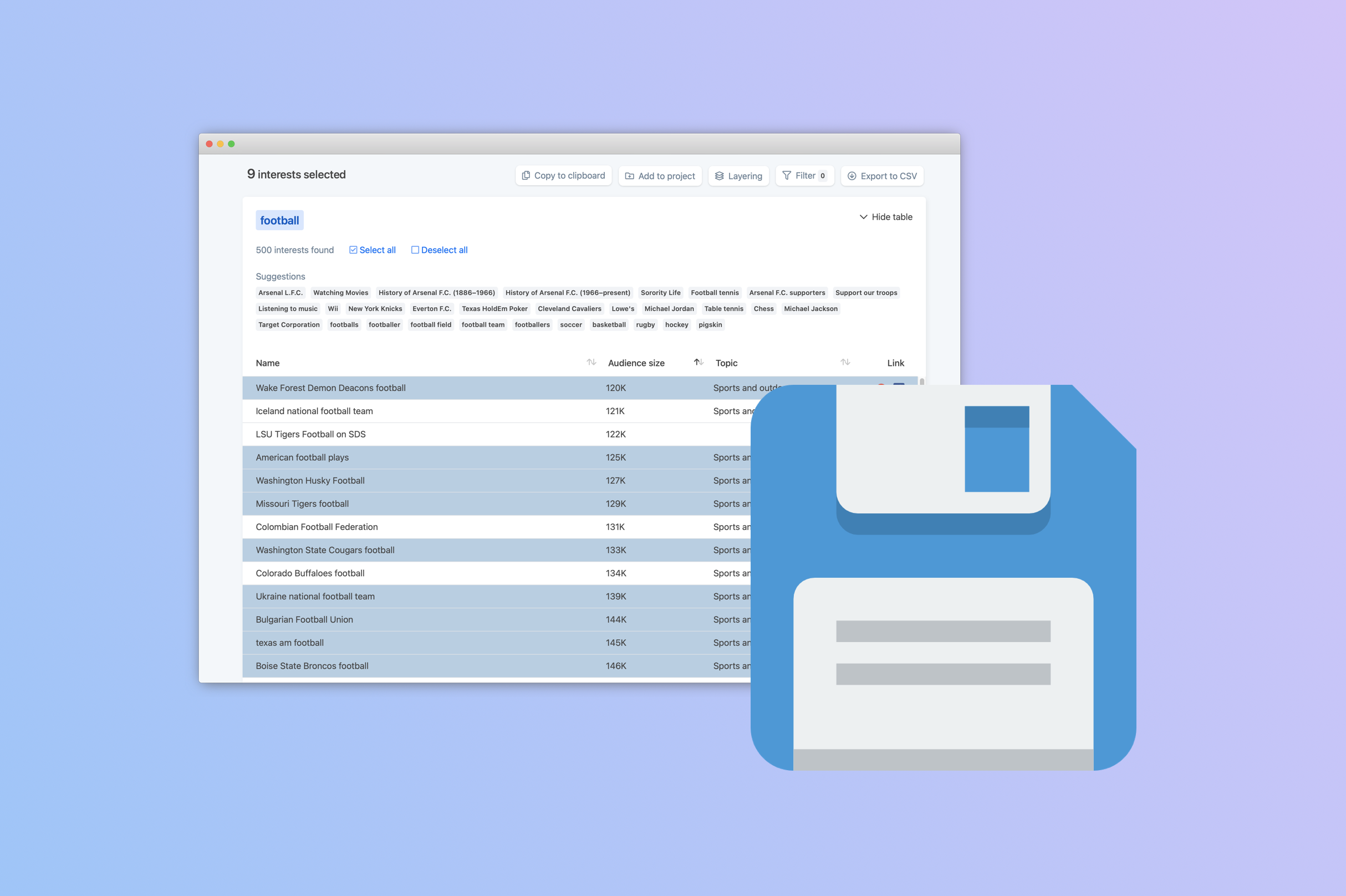We recommend that you always save your selected interests in projects, for several reasons; to have a history of your interests, for later use, for inspiration for later searches and because it's really difficult to get the list of interests from Facebooks Ads Manager.
Create a project
First step is to create a project.
Creating a project can be done in two ways, and only requires a name to be created.
You can either create a project from the projects page,
or directly from the interests search page, when you have selected your interests.
First way, is through the projects page, where you can click the button "Create new project" or simply press the "n" key on your keyword. This opens a window, where you have to name your project and then click "Create".
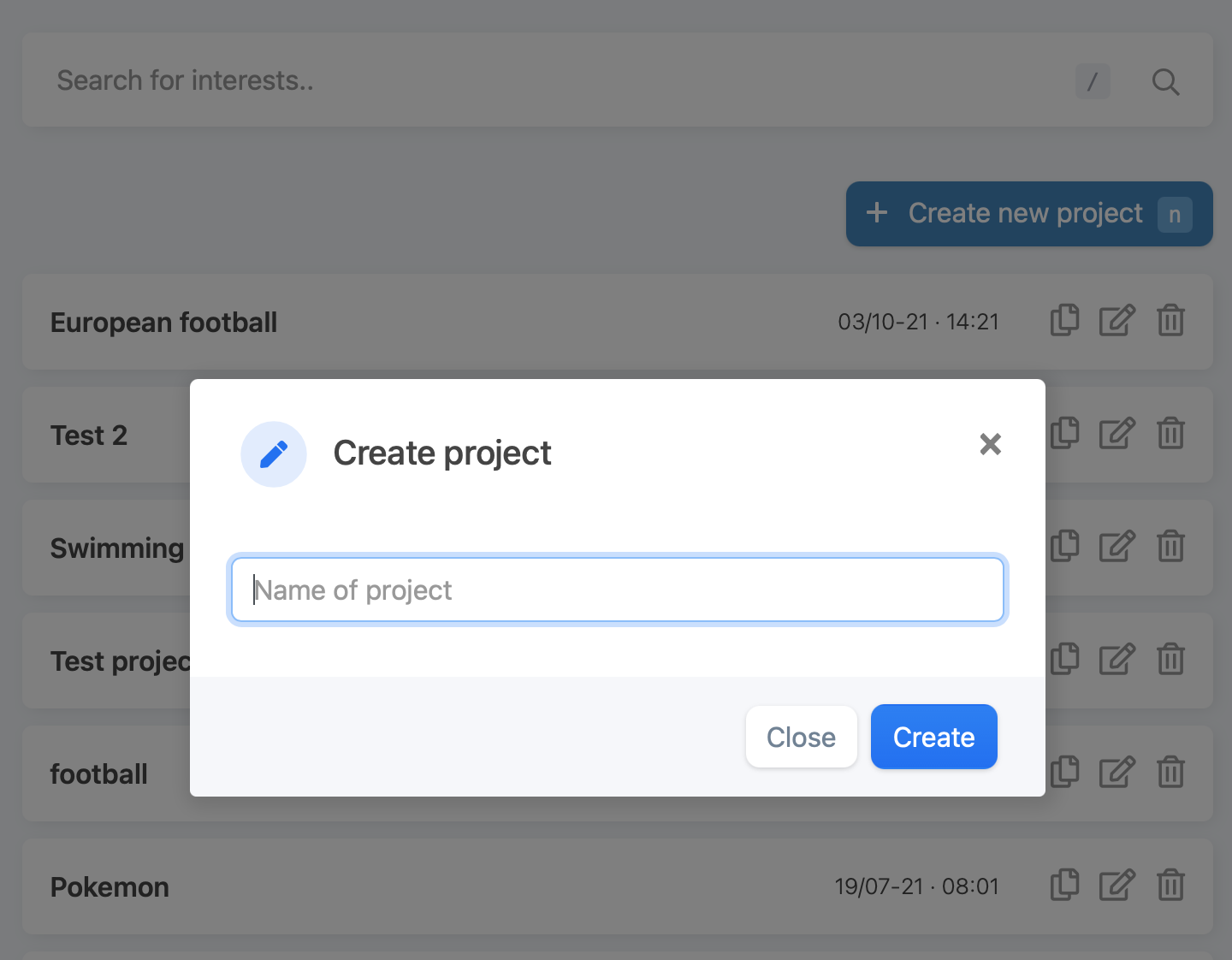
Second way, is through the interests search page, after you have made a search and select your interests, you can click the button "Add to project" in the top, where you have to option to either add the interests to an existing project, or create a new project and add the interests to that project. When you enter a new name for a project and click "Add interests", a new project have been created.
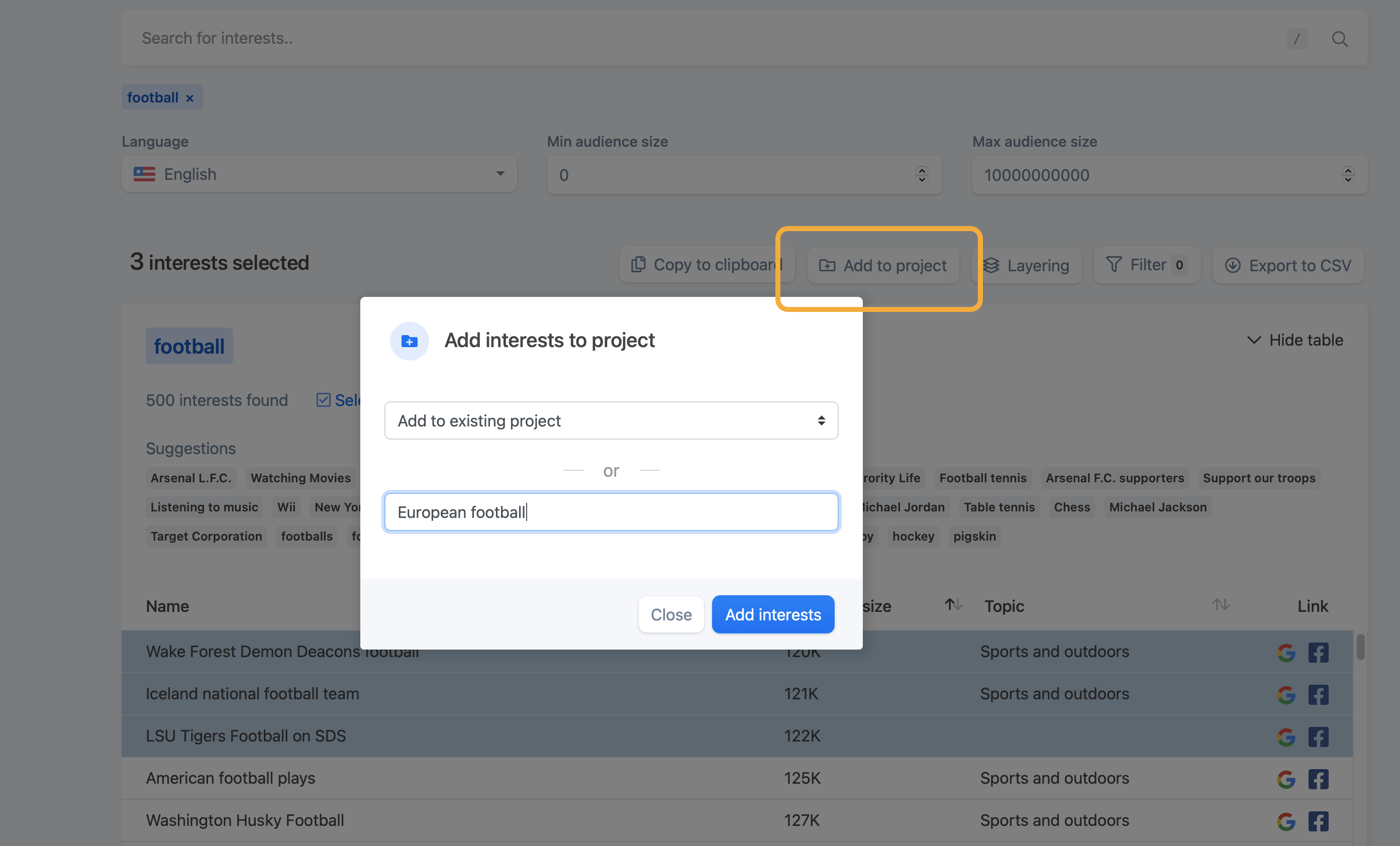
Find interests
To have some interests to add to your project, you have to have made a search for interests. If you don't know how to find interests, follow this guide: How to find hidden interests on Facebook.
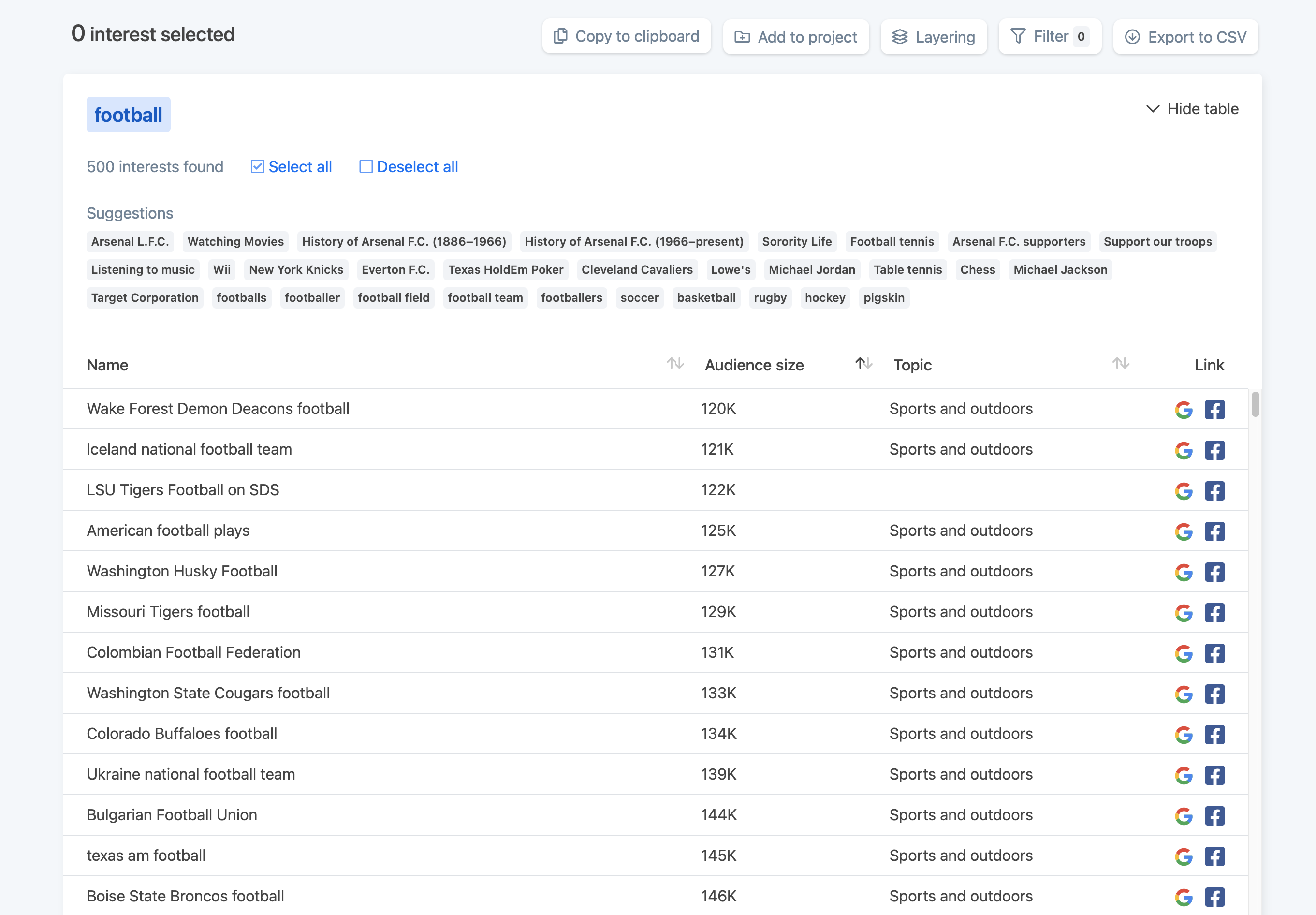
Select interests
Once you have made a search, and depending on your search term and your filters, you should now have interests in the table to select from. You select your interests by clicking the row in the table. You can select as many interests as there is in the table, and you can add infinite interests to your project.
If you want to learn more about selecting interests, you can read this section: Select interests.
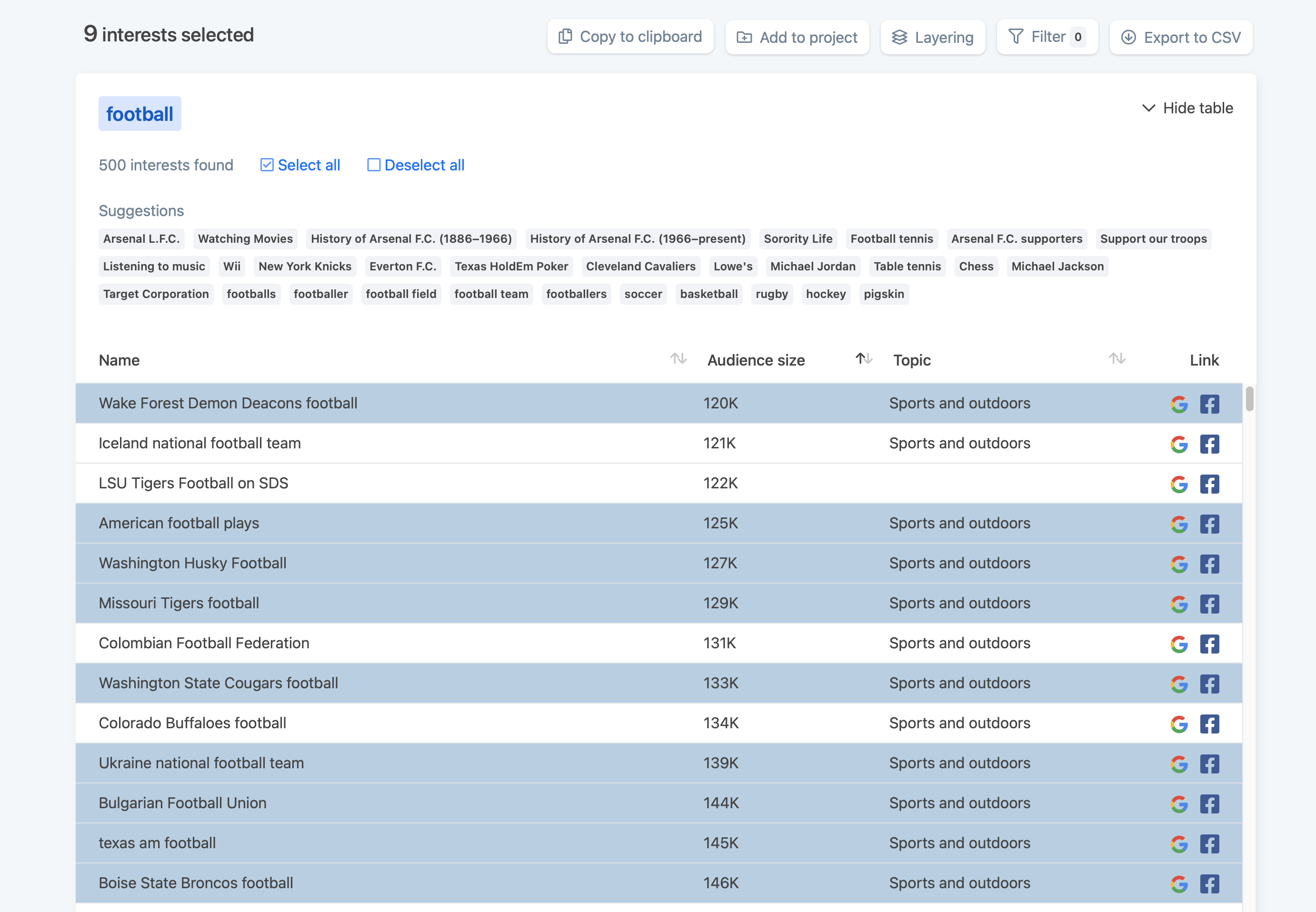
Add interests to a project
When you have selected the interests you want to save in your project, you click the button "Add to project" in the top. A new window opens up, where you can choose to add your interests to a existing project that you previously created, or to add them to a new project.
In the dropdown "Add to existing project" you will find a list of all your interests. If you have selected a project and typed in a name for a new project, the existing project has priority, and the interests will be added to the project you selected in the dropdown, and not create a new project.